How Do I Recovery My Hacked Yahoo Email Account
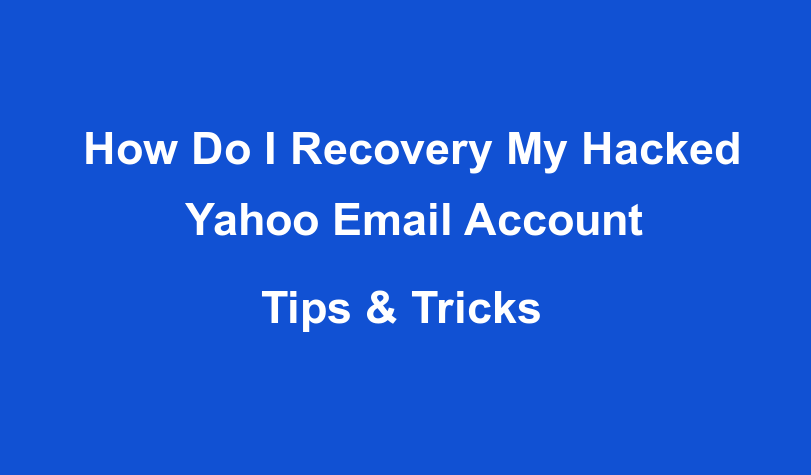
Is your Yahoo mail account hacked?
Just like a coin technology also has two sides. So don’t panic if your Yahoo mail account is hacked as here I bring a step-by-step guide to answer your question “how do I recover my hacked Yahoo mail account?”
Recover a hacked yahoo account?
It is extremely important to keep your data out of the access of some outsider. That is why it is significantly asked to keep changing your account password to keep your account secure. But in case if you feel your account is being accessed by someone else then you need to know some key points and how to break them. Points to observe if you feel unsafe with your account
- Your account settings were changed without your knowledge
- You see unexpected logins on your recent activity page.
- Yahoo mail sending spam to your primary contacts
- Your account has stopped receiving any emails.
You can always start by exploring all your activities taking place in your account –
- Check your sending name if it has not been changed.
- Check the email filters to see if any new filter is created without your knowledge.
- Check your email signature.
- Check if any automatic replies have been set up
- Confirm you are sending reply to your emails to right email address
- Make sure if the ‘send only’ address is the same as the one you added. Chances are some other addresses may have been added or change without your knowledge
- In case of not receiving emails from some particular address then Check the ‘block’ addresses from which you are expecting mails.
- Make sure your auto forwarding setting is the same as set by you.
With these changes you can come to a confirmation that your account has been hacked and is used by someone else. Well don’t panic, there are solutions to recover your account back.
Steps to follow if you find your account has been hacked-
- First of all, change your existing password. Make it stronger this time.
- Delete all the activities which you find are unfamiliar.
- Check to make your recovery option up to date
- Change all the mail settings which were not done by you.
- Increase your verification for extra security
- Install antivirus and keep updated.
These steps will guide you through checking your account and how to recover it.
Account recovery on desktop:
- Visit the Yahoo login page on your web browser
- Then find and click on Trouble signing in? Tab at the screen bottom.
- Then submit your recovery phone number or email address linked to your Yahoo account
- Tap on Yes, send me a verification code or yes, send me the account key.
- Open your mobile messages or email, then enter the 8 digit verification code in the text box on the Yahoo page and confirm your verification.
- Then create a new strong password of a minimum of 16 characters as long passwords are unlikely to get hacked.
- Then again sign in to your account, check your inbox and clear your spam.
Account recovery on mobile:
- Install Yahoo Mail from the play store on your mobile.
- Open Yahoo mail and on the upper left corner tap on your account
- Go to Trouble signing-in and enter your recovery mail
- Submit the verification code sent to this mail.
- Once Yahoo verifies you, it will provide you with the option to reset your password
- Now, create a new password and secure your account.
If you don’t have access to your recovery mail or phone number then choose to answer some security questions such as birth date, pet name etc that were created at the time of account set up for future verification. Then choose to create a new password.
Note: Keep changing your Yahoo mail passwords every month to prevent further hacking of your account.
 1-888-525-3090
1-888-525-3090 