How to fix Gmail not Sending Emails and Resolutions for Why Emails are not Sending
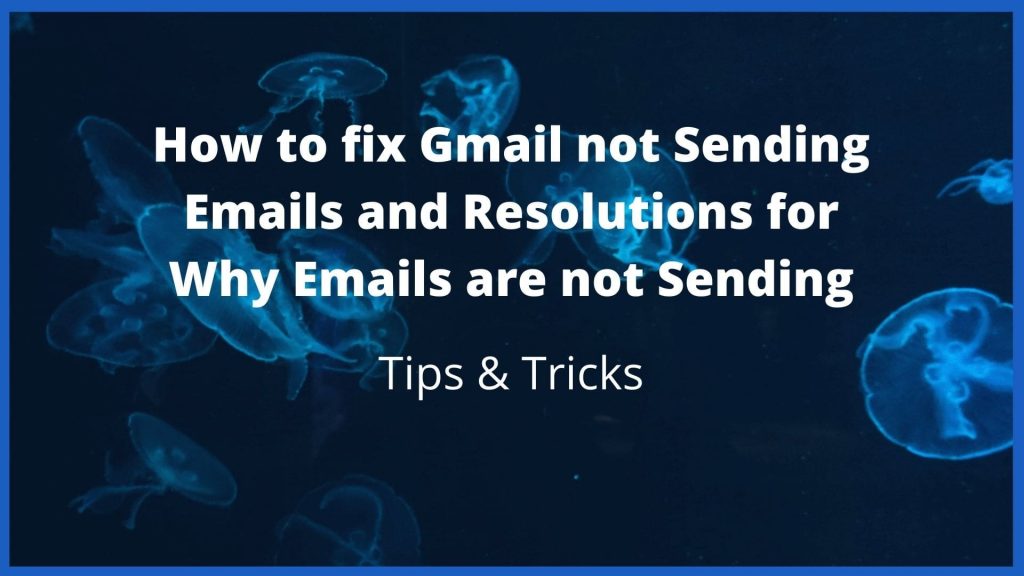
Gmail is one of the most popular free online email good services providers in the whole of the world. It is provided by the Google. It is providing massage services such as sending and receive emails, create an address, block spam and well perform other basic email features. Now a day everyone used email for personal purposes. This Google product also helps to sends your important newsletter, important reminders, magazine subscriptions, job interviews, and any other things simply delivered to you through the email service. You easily create on Gmail account and used it to your benefit. You can install the app on your Android phone.
What is the reason for Gmail not sending Emails?
There are many reasons for Gmail not sending emails. Most probably the problem is your server. You can check your server and your email will go to your outbox, get sent eventually. Make sure to follow the solutions we listed below:
Check-double recipients and email details
Sometimes the behind an email not getting sent is a human error. You must be the check your email address to be perfect. You can double-check your recipient’s email address on your device. Even one misplaced letter cloud causes your email to get stuck in the Outbox.
Check your server properly
If you are using a Gmail account and Gmail does not work properly, check your server properly. It ensures that SMTP/POP servers are using appropriate ports.
Clear the cache and data
When you resolve the usual issues with third-party apps on Android, the best way is to clear the locally stored cache and data. There are stored to keep your files and increase the loading speeds. You can follow these instructions to clear cache and data from Gmail on Android. Firstly open the setting and choose Apps. Then open App Manager and locate Gmail, go to Tap storage. Now clear cache and data and again open Gmail and try sending emails. It is a reliable way to fix Gmail not sending emails.
Reinstall Gmail app
Another way is to reinstall Gmail on your Android phone:
- Go to the settings
- Tap Uninstall or updates
- Now open the play store
- Again install Gmail your device
Remove the Google Account
Another great way to deal with Gmail and other Google products/services is the device reset. Here are the steps to be followed.
- Go to the settings
- Choose your Gmail accounts
- Select Google
- Tap more and remove the Google account
- Again sign in your device
Why is Email not sending?
Email sending is unfortunately are a common problem. Your mail is not sending the cause is probably related to your server. There are some reasons are emails not sending. Check your email addresses are correct. The message will not be sent if the message contains wrong. An incorrect SMTP setting could be a solid reason behind this issue. Please verify the settings, if you are using the incorrect server address or authentication method may prevent emails from being sent. You should also check your offline status. Check on the send and received message button. Then you are offline, please go online. You should now be again starting your work.
 1-888-525-3090
1-888-525-3090 